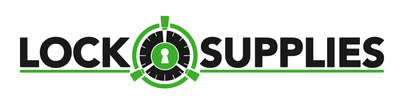How to change code on Carbine CDL7100 Digital Lock
The Carbine CDL7 series mechanical digital lock features a new easy to use code change system on the rear of the pad. Simply flick switches instead of changing discs. This has also allowed an improved internal locking mechanism to prevent costly breakdowns. The addition of ball bearing-style push buttons also increases the resistance to code manipulation
Follow these simple instruction on how to change code on Carbine CDL7100 Digital Lock
- The digital CDL7100 Lock is supplied with the default code of C13579
- Determine the code you want to use and slide the selectors into position.
- To do this, depress the code select button and slide it left or right depending on whether it’s part of the code or not.
- When the button is showing the red indicator, this means that the corresponding button is part of the code.
- The CLEAR “C” button MUST always be used before any code is inputted into the lock.
- To achieve higher levels of security, it is recommended that the code should contain 4-5 digits.
- After the clear button us depressed, the digits can be entered in any order. EG: a code of CW1982 can also be entered as C1289W